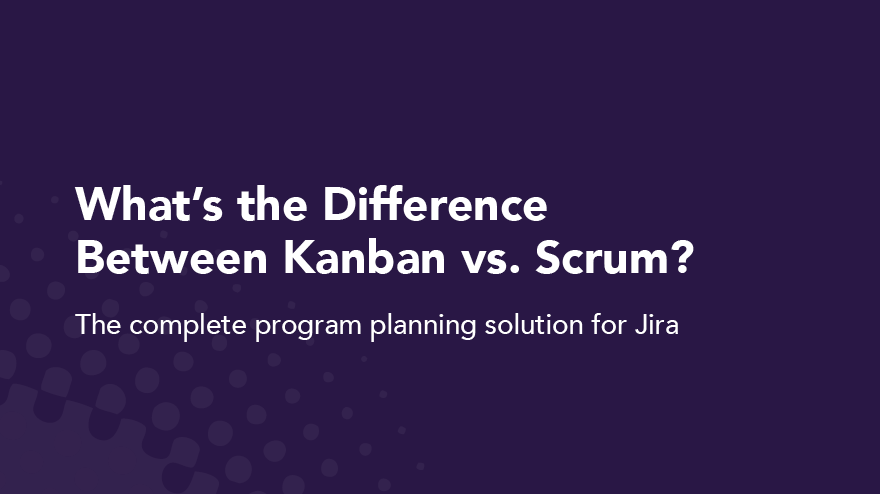Tag
Kanban
- Workflow
What’s the Difference Between Kanban vs. Scrum?
Kanban vs. Scrum — are they different, and can software and product development use them together? The answer to both questions is YES!
Both Kanban and Scrum are popular agile methodologies. They are different, but they can be used together. They are each part of agile, a better way of working that focuses on iteration and collaboration to reduce waste and maximize efficiency.
Agile is the antithesis of classical project management. Think of it like jazz vs classical music. Rather than one composer bringing an already composed and organized piece of music to an orchestra and dictating what happens where, jazz is collaborative, each band member feeds off of each other, creating music in an agile, iterative process.
This post will take a deep dive into both Kanban and Scrum methodologies. Continue reading to discover the differences and similarities between Kanban vs. Scrum, and learn how they can be effectively used together.
How is the agile methodology different from project management?
The traditional project management methodology is linear, meaning each project element is completed in sequential order. Only when each element is completed can you move onto the next one. Think of traditional project management as an assembly line. It has a strict succession of steps that are planned out by the project manager before any new work or iterations can begin.
The project manager is the person the entire team depends on for leadership. The flow of work remains the same from project to project, and the steps rarely evolve.
By contrast, agile is a non-linear way of working that focuses on flexibility and collaboration between team members. Agile project management focuses on getting something completed that stakeholders can see and evaluate on a regular basis, so value is continuously provided.
Each iteration yields new, actionable insights from both the team and the customer about what’s working, what isn’t, and what needs to change. It’s a multifaceted approach that eliminates the bottlenecks that can arise in the traditional method.
Kanban vs. Scrum
Kanban vs. Scrum is not a dichotomy. They are both agile methodologies designed to help teams work in an iterative process. They are both systems that are regularly used in the development process to ensure a value-driven approach. The goals and methodology are the same, but the steps are different.
A Kanban workflow is a way to visually organize tasks that ensures work items move forward while allowing changes and adjustments to be made along the way. A scrum works in 2-4 week sprints designed to complete a set amount of work or solve a specific problem. Throughout each sprint, teams check in daily to ensure progress and to identify any possible roadblocks.
Kanban vs. Scrum isn’t a one or the other choice. Both might be used at the same time, depending on what’s required of projects or user stories. Learn more about the differences and similarities of these two methods below.
Kanban vs. Scrum: Kanban methodology
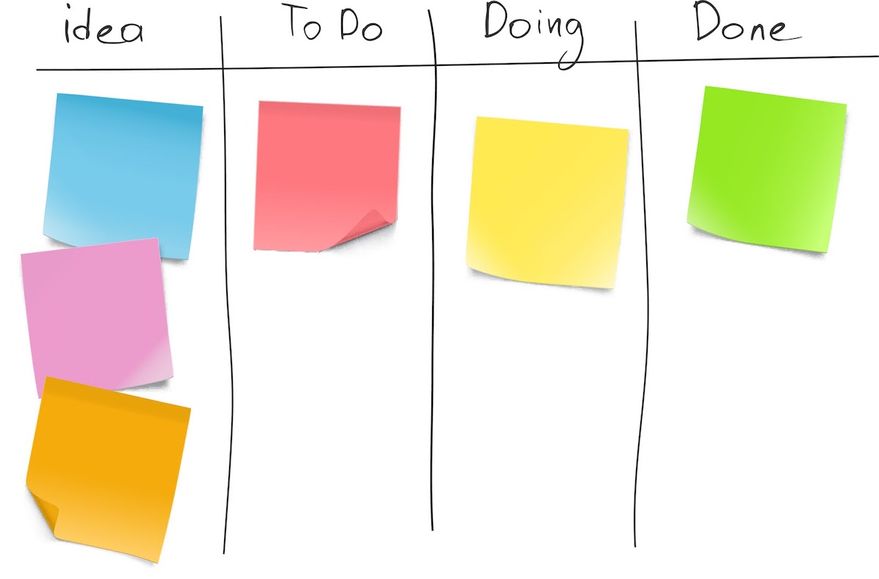
Kanban was originally utilized by Taiichi Ohno, an engineer at Toyota, as a lean manufacturing system that decreased waste and increased efficiency. The Kanban method is a task management tool designed to maximize efficiency by visualizing all of the required work and limiting works in progress.
Work items are represented visually on Kanban boards so that every team member can see the state of each piece of work at any given time. It enables real-time communication and full transparency between team members since each work item is intentionally assigned. A Trello board is a simple example of a Kanban.
How to use Kanban
With a Kanban, work flows visually through various stages of completion to promote cohesive collaboration and real-time communication across teams. In its simplest form, a Kanban is a To-Do, Doing, and Done board. Work moves from one section to the next on a physical or digital Kanban board, depending on how far along the specific task is.
To solve more complex problems, which is usually the case in software development, a Kanban can become more advanced with added layers for specific clients, products, or deliverables.
A key aspect of the Kanban methodology is that each person is only allowed to work on one task at a time. This ensures no aspect ever moves too far forward without working in unison with the rest of the tasks on deck. The one-at-a-time system identifies critical connections between tasks as well as potential roadblocks that could cause delays.
Encouraging cross-functional teams to intentionally identify work items ensures tasks are appropriately prioritized. It also combats the negative effects of multitasking, allowing developers to zero in on one task at a time.
Kanban vs. Scrum: Scrum methodology
Scrum, sometimes called a “scrumban,” is based on empiricism and lean thinking. Empiricism is the belief that knowledge comes from hands-on experience and objective, observable facts. Lean thinking focuses on the essentials, bringing value to individuals while eliminating waste. A scrum uses real-time collaboration over theorization to provide a lightweight framework for solving complex problems.
The Scrum process uses an interactive and incremental approach that manages risk and enhances predictability through set intervals of iteration called sprints. The sprints yield an imperfect but valuable version of a product the team can quickly bring to stakeholders, whose feedback is then integrated into the next sprint. The sprints continue until the desired outcome or product is achieved.
How to use Scrum
A Scrum takes place over a set amount of time called a sprint. Each sprint generally takes two weeks to a maximum of four weeks to complete. The important part is that the time frame is set before the Scrum begins.
There are three main components of a Scrum:
1. Roles: The people
- Product owner
- Scrum master
- Development team
2. Artifacts: What gets done
- Product backlog
- Sprint backlog
- Increments
3. Ceremonies: Recurring events
- Sprint planning
- Daily Scrum
- Sprint review
- Sprint retrospective
The product owner orders and prioritizes backlog items, which are the aspects of a product that need completion. At the beginning of a Scrum, the product owner designates which artifacts from the product backlog move to the sprint backlog. The sprint backlog represents the goals and the desired outcomes of the upcoming sprint.
💡 Use Easy Agile TeamRhythm to transform flat product backlogs into impactful, visual representations.

The Scrum master helps everyone understand Scrum theory and practice. They are responsible for the effectiveness of the Scrum team. Throughout the 2-4 week sprint, the team focuses on the backlog, checking in for daily scrums or daily stand-ups. During these Scrum meetings, team members share what story points they completed, what story points they will complete next, as well as any roadblocks that stand in the way.
Deliverables are produced on a regular basis, and adjustments are made along the way as needed. A Scrum board or Kanban board might be used to help teams visualize their progress throughout the sprint.
Ceremonies are the recurring events held by Scrum teams cycling through on a 2-4 week basis. A Scrum begins with a short planning phase, then the work begins. The Scrum team meets daily to review progress and make changes as needed.
At the end of each sprint, a sprint review is held with stakeholders or clients to ensure value is being met, and continuous improvements are pushed forward. Lastly, a retrospective meeting takes place with the project owner, scrum master, and development team to review the past two weeks, including successes, key metrics, and challenges to be addressed before the next sprint begins.
Using Kanban and Scrum together
It doesn't need to be Kanban vs. Scrum — they can work together. A development team might choose to use the Kanban system within a Scrum to provide a visual representation of work moving forward throughout each sprint.
They are both valuable systems in your agile toolkit that work together to provide prioritization, collaboration, and constant value delivery. So, you don’t ever have to choose between Kanban vs. Scrum. Save the decision-making for the real problems, like what to put on the pizzas you order for your team. 🍕
A Scrum framework provides designated blocks of time for teams to complete a specific deliverable or set of deliverables while providing daily Scrum meetings to ensure cohesion and advancement. The Kanban system will ensure tasks are taken on one at a time in an evolving, visual process.
Learn the ways of the Scrum with Easy Agile
Easy Agile crafts solutions to make every agile team more effective. We help teams build simple and collaborative user story maps in Jira for backlog grooming, version planning, and silky-smooth sprints.
We believe there is a better way to work, and we want to help teams just like yours. Learn more about our suite of agile apps and follow our blog for the latest agile trends, tips, and more.
- Jira
Jira Software Features for Product Owners and Development Teams
Jira is the #1 software development tool used by agile teams. It’s designed to help development teams plan, track, and release awesome products. With Jira Software, teams can work within multiple different frameworks, including Kanban and Scrum, while gaining access to agile reporting, integrations, and automations.
It’s completely versatile, so teams can work in whatever way best suits them. Plus, Jira Software is designed to help teams continuously improve their performance. This agile project management and agile software development tool is available in three different packages:
- Jira Core: The basic Jira platform
- Jira Software: Jira Core plus additional Agile functions
- Jira Service Desk: Service experience delivery
In this post, we’ll focus on all of the features available for teams using Jira Software. We’ll cover what’s included and how your team can make the most of Jira Software features and add ons.
Jira Software Scrum boards
Jira Software is designed to work within various agile frameworks. The Scrum process helps devops teams bring iterative and incremental value to stakeholders and customers.
One Scrum is usually made up of a two-week sprint that aims to complete a specific set of backlog items from the product backlog. Product owners plan sprints, and a Scrum Master guides the development team through the various stages of the Scrum.
The team works to complete the most important work while meeting for daily standups to review their progress and any potential roadblocks. The daily standup allows teams to learn on the go and use an iterative and customizable approach.
Jira Scrum boards unite teams around a single goal while promoting iterative, incremental delivery. The tool provides data-driven Scrum insights so that product owners and team members can keep track of sprint goals and improve retrospectives. Jira’s customization helps teams deliver consistent value to stakeholders quickly and effectively based on ever-evolving customer feedback.
With Jira Scrum boards, you can:
- Build a single source of truth for all of the work that needs to be completed
- View your progress visually during the development cycle
- Provide all team members with a clear view of what’s on their plate
- Quickly identify any blockers or potential blockers
- Organize work around the sprint time frame
- Avoid over-committing on work at any given time
- Don’t lose track of key dates or milestones.
- Utilize key metrics, including burndown charts and velocity reports
Jira Software Kanban boards
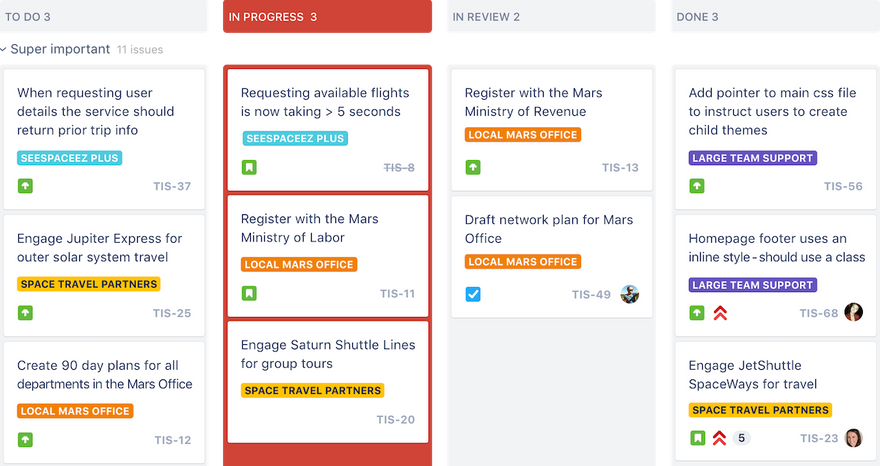
Image credit: Atlassian
Kanbans provide workflow transparency for development teams by establishing a visual representation of what needs to be done, what’s in progress, and what’s been completed. They also help teams understand their capacity so they can focus on one key task at a time. Work to be completed moves from one column to the next — from To Do to In Progress to Done.
Jira Kanban boards provide a framework for teams to continuously and efficiently deliver work. They are simple to use, visually engaging, and completely customizable to the specific needs of the team. Jira Kanban board columns can be customized based on other requirements, such as In Review or Waiting for Client Feedback.
With Jira Kanban boards, you can:
- Clearly visualize workflows
- Depict work at distinct stages
- Build a single source of truth for all of the work that needs to be completed
- View an at-a-glance summary of where work stands
- Capture relevant information for Jira issues, tasks, stories, or bug tracking
- Limit the amount of work-in-progress
- Prevent bottlenecks and spot them before they delay work
- Configure workflows to be as simple or as complex as needed
- Customize boards based on the needs of the team
- Utilize real-time visual metrics
Jira Software roadmaps
Roadmaps help agile teams see the big picture surrounding the development of a product. They establish a flexible plan for what the team hopes to accomplish and provide a visual of how all of the pieces connect.
Even though the roadmap lays out a clear view of the road ahead, it’s not a set-in-stone plan of what’s to come. The agile methodology and nature of roadmaps mean they are constantly updated and fine-tuned based on new information that continually flows in from team members, stakeholders, and customers.
Jira roadmaps are available to teams and organizations through Jira Software Premium. They help teams track progress based on the big picture to predict capacity and avoid bottlenecks.
With Jira roadmaps, you can:
- Sketch the big picture
- Map and account for dependencies
- Track your progress
- Account for team bandwidth
- View capacity on a sprint-by-sprint basis
- Iterate and update as you learn more about a project, product, or customer needs
- Sync in real-time so that everyone is on the same page
- Create multiple roadmap versions to account for different scenarios
- Share your roadmaps with stakeholders
We designed the simplest roadmapping tool for Jira. Our Easy Agile Roadmaps For Jira help development teams create product roadmaps that are simple to use, flexible, and collaborative. It offers an intuitive one-click drag-and-drop functionality and a super-clean user experience. Watch a demo of our roadmaps in action to learn more.
Jira Software reporting

Image credit: Atlassian
No matter how you choose to use Jira, you’ll gain access to a range of critical insights. Clear metrics will help your team make data-driven decisions. Utilize agile reports and dashboards to better understand what you’re doing well and where you can improve your process.
Use Jira reporting to analyze sprint reports, burndown charts, release burndowns, velocity charts, cumulative flow diagrams, and more. Real-time data helps teams track progress in a meaningful way, including managing sprint progress and accounting for scope creep. Take clear data into your retrospectives and provide customizable dashboards to stakeholders and leadership.
With Jira reporting, you can:
- Make data-driven decisions
- Track your progress against both product and sprint goals
- Monitor progress so you can take action if work falls behind
- Use past data to create realistic estimates
- Spot overcommitment and excessive scope creep
- Catch bottlenecks
- Predict future performance
- Take clear metrics intro retrospectives
- Provide stakeholders with visual data using customizable dashboards
Jira Software integrations
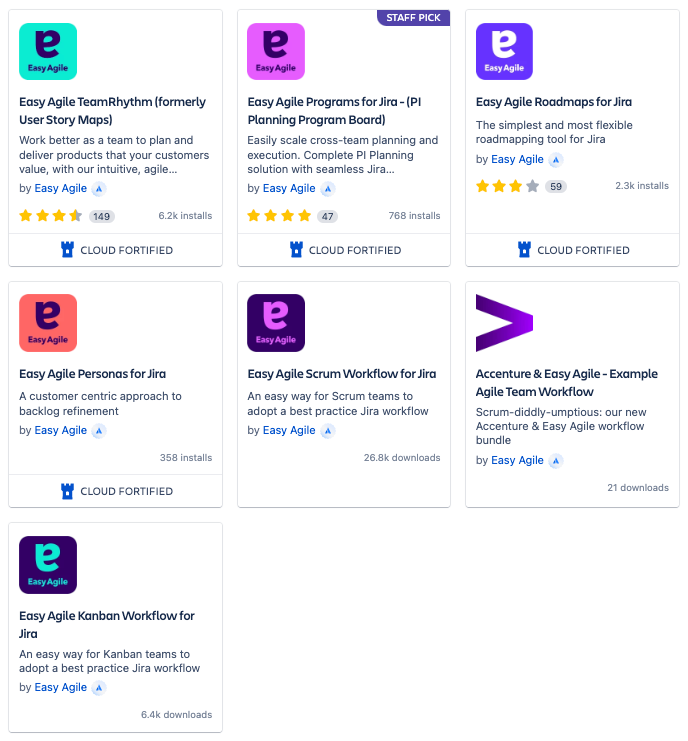
Image credit: Atlassian
Jira offers integrations with the tools and apps your team is already using. You can seamlessly connect Jira Software to plugins like Bitbucket, Trello, Confluence, GitHub, Slack, and many more. There are thousands of integrations available.
You can also extend Jira Software with over 3000 apps available in the Atlassian Marketplace. The marketplace contains apps for dozens of categories, including code review, design tools, reports, time tracking, and workflows.
That’s where you’ll find the Easy Agile products we designed to offer teams a customer-centric approach to product development.
Easy Agile TeamRhythm is trusted by companies of all sizes, including Amazon, Twitter, Adobe, AT&T, Cisco, JP Morgan, and Rolex. Our team agility app helps you and your team deliver for your customers by prioritizing the work that will deliver the most value to your users. It helps you work better together with smooth sprint and version planning, simple story mapping, easy backlog refinement, and team retrospectives for continuous improvement.
Access a free trial for 30 days. If you have questions, contact our team to learn more about our suite of Jira products.
For more content written for Jira users just like you, follow the Easy Agile Blog and tune into the Easy Agile Podcast for an inside look at the most interesting and successful business, tech, and agile leaders.